VP1
What is the main fun
InitializeComponent()
Application.Run()
Form1()
System.Windows.Forms()
When starting a project in Visual Studio with multiple projects in a solution, which project is executed by default?
The project that was last built.
A random project is selected each time.
The first project listed in the Solution Explorer.
The project set as the startup project.
What is the main difference between Windows applications and console applications?
Windows applications can't interact with the operating system.
Console applications are graphical user interfaces.
Console applications can create windows forms.
Windows applications wait for events to occur, while console applications execute sequentially and then stop.
Windows applications often utilize event-driven programming paradigms, responding to user actions or system events, whereas console applications execute linearly, following the code sequentially.
In a C# Windows application, where does the execution begin
In the Form1 method.
In the Form1.Designer.cs file.
In the Program.cs file, within the Main() method.
In the InitializeComponent() method.
Events in Windows Forms applications are registered in the Program.cs file.
True
False
Assume Control objects names are: txtN1, txtN2, btnAdd, btnMult, and IbIR (not shown)
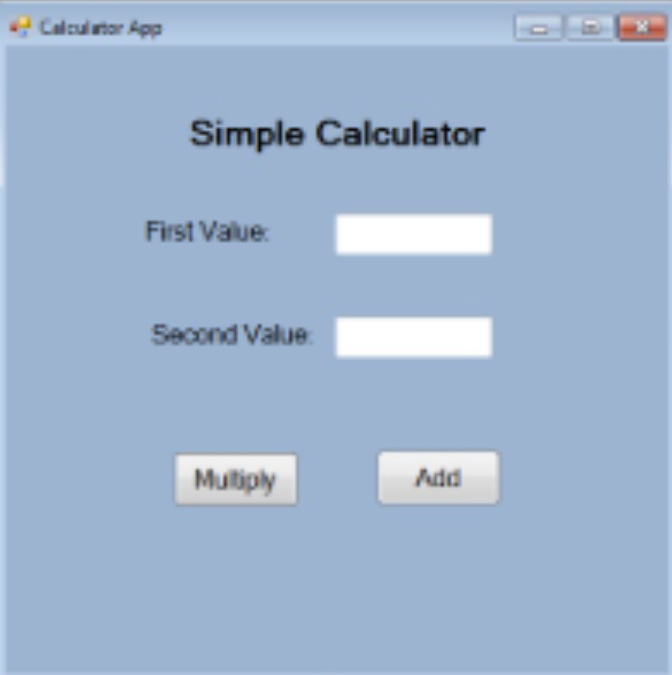
The code to display the result from multiplying the two values, in label IbIR is:
IbIR.Text = txtN1* txtN2;
IbIR.Text = int.Parse(txtN1.Text * txtN2.Text);
BtnMult.Text = int.Parse(txtN1.Text) int.Parse(txtN2. Text);
IbIR.Text = (int.Parse(txtN1.Text)* int.Parse(txtN2.Text)).ToString():
A control offers the advantage of multiple selections and the opportunity to add or remove items dynamically at runtime
ListBox
TextBox
Label
Button
To retrieve multiple selections from a ListBox control, you can use all of the following properties EXCEPT
Select one:
A. SelectedIndices
B. Items
C. Text
D. SelectedItems
The code to add the new name in the textbox (txtBxName) to the listbox (IstBxNames) is:
Select one:
A. None of These
B. IstBxNames.Items.Add(txtBxName.Text);
C. IstBxNames.Items.Text = txtBxName.Text;
D. IstBxNames.Add(txtBxName.Text);
The code to change the color of the text in btnAdd to Red is:
Select one:
A. btnAdd. Text Color = Color. Red;
B. btnAdd Text. ForeColor = Color. Red;
C. btnAdd.ForeColor = Color.Red;
D. None of the options
Which method would you use to programmatically add a control to a form at runtime?
AddControl()
ControlPanel.Add()
Controls.Add()
InsertControl()
How does the event loop work in a Windows Forms application?
It waits for user actions to trigger events and calls corresponding event handlers.
It sends data to the server for processing.
It sequentially processes data from start to finish.
It continuously executes all methods in the form.
To make a button in a Windows Forms application that changes the color of the form, which code snippet should be used?"
This.BackColor = Color.Red;
Button1.FormColor = Color.Red;
This.FormColor = Color.Red;
Form.BackColor = Color.Red;
Button1.BackColor = Color.Red;
Which of the following code snippets correctly implements a character counter in a Windows Forms application?
Label1.Text = textBox1.ToString().Length.ToString();
TextBox1.Text = "Character Count: " + textBox1.Text.Length.ToString();
Label1.Text = textBox1.Length.ToString();
Label1.Text = "Character Count: " + textBox1.Text.Length.ToString();
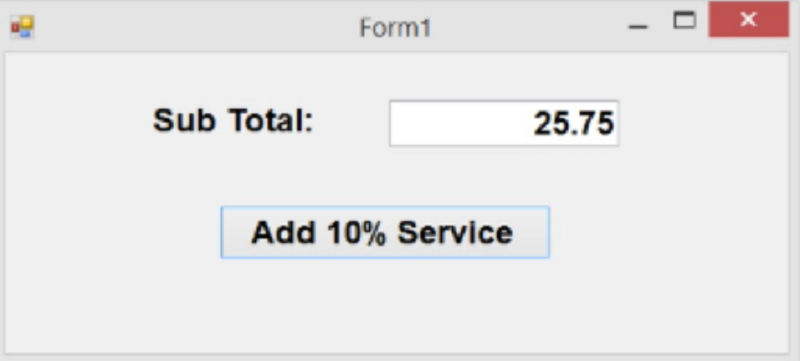
The code to change the color of the text in btnAdd to Red is:
Select one:
A. btnAdd. Text Color = Color. Red;
B. btnAdd. Text. ForeColor = Color. Red;
C. btnAdd.ForeColor = Color. Red;
D. None of these
Which property is used to set the coordinates of the upper-left corner of the control relative to the upper-left corner of its container?
Size
Padding
Margin
Location
The method that converts all characters entered to and from their uppercase or lowercase equivalent is
Select one:
ConvertToUpperCase
ToUpper and ToLower
CharacterCasing
CharacterConvertCast
What does the AcceptsReturn property in a TextBox control do when set to true?
Validates the return value of a method
Automatically submits the form when Enter is pressed
Allows the Enter key to create a new line in a multiline TextBox control
Causes the control to return its current value
Bellow is an order form that allows Ice-cream to be purchased There are three different types, vanilla, chocolate, and strawberry, A ListBox object is used for the different types. A ComboBox is used for quantity. Quantities up to 5 is provided. After the user makes a selection, a message is displayed in a TextBox indicating which selection was made and the quantity. A button to clear the textBox and another button to exit are included.
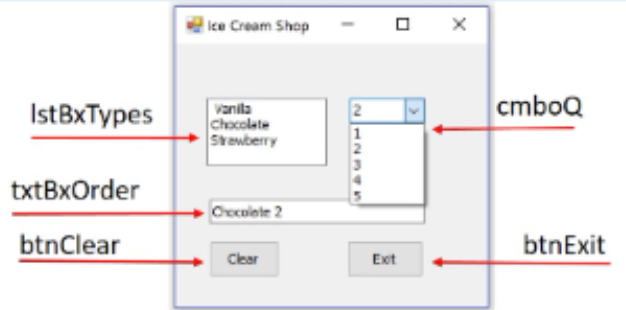
We renamed the controls as follows:
ListBox1: lstBxTypes, ComboBox1: cmboQ, TextBox1: txtBxOrder, Button1 btnClear, and Button2 btnExit
The Code for the IstBxTypes to display the ice-cream type in the txtBxOrder is.
Select one
A. txtBxOrder.Text = "ice-cream type";
B. IstBxTypes Text = "Ice-cream Type";
C. IstBxTypes. Text = txtBxOrder.Text;
D. txtBxOrder.Text = IstBxTypes.Text;
The Code for btnClear is.
Select one
BtnClear.Text="";
BtnClear.Text = IstBxTypes.Text;
TxtBxOrder.Text="";
BtnClear.Clear();
To set the value of the dates control to 18 years in the past from the current date, which is the correct code?"
A) dates.Value = DateTime.Now.AddYears(-18);
B) dates.Value = DateTime.Now.AddYears(18);
C) dates.Value = DateTime.Now.SubtractYears(18);
D) dates.Value = DateTime.Now.SubtractYears(-18);
In a Windows Forms application, where should the code to count the number of characters in a TextBox typically be placed?
Label_Click event handler
Form_Load event handler
Button_Click event handler
TextBox_TextChanged event handler
Form_Closed event handler
Which property would you use to ensure a control remains at a specific corner of the form even when the form is resized?
Dock
Anchor
Align
Stretch
Which event is raised when a ComboBox's selected item changes due to user interaction or programmatically?
TextChanged
ItemChanged
SelectedIndexChanged
ValueUpdated
If date and time picker is named dPick, write the code to set its value to 21 years in the past from the current date:
What property of a control in Windows Forms determines whether it can respond to user interactions?
Visible
Enable
Text
Focus
What method would you use to programmatically set focus to a specific control in a Windows Forms application?
Control.Focus()
Control.SetFocus()
Control.Activate()
Control.Select()
Setting the TabIndex to -1 will remove the control from the tab order of form controls.
True
False
A sequential order exists with methods for Windows applications. The program exits after all statements have been sequentially executed.
True
False
Visual Studio doesn't automatically imports the System.Windows.Forms namespace for you when you create a Windows Application Project using the IDE.
True
False
Which control is used for placing objects, like RadioButtons, together? This control not only offers the benefit of visual appearance, but also helps during design because you can set properties that impact all the associated objects
PanelBox.
GroupBox.
Collection.
Items.
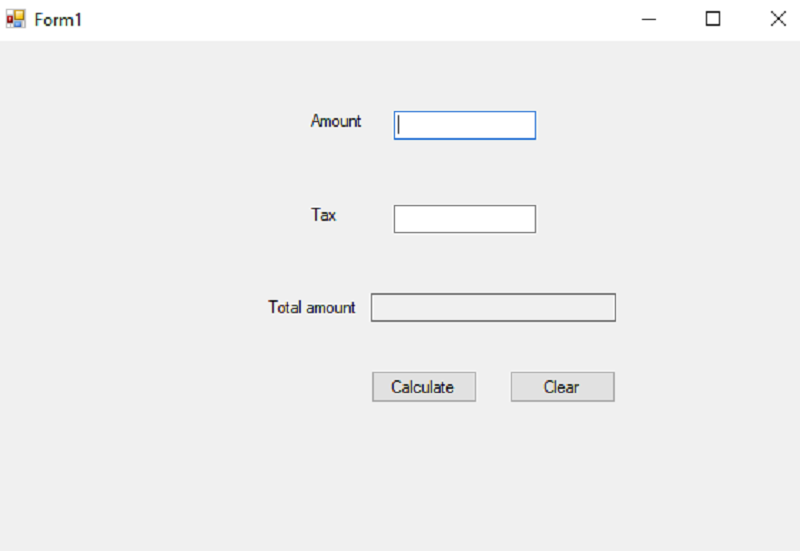
write a program that calculates the total amount including tax based on user input. The user will enter an amount and a tax rate in two separate text boxes. Your program should then calculate the total amount by applying the tax rate to the amount and display the result in a third text box.
Your application should have the following features:
A text box to input the Amount (textBox1).
A text box to input the Tax percentage (textBox2).
A text box to display the Total amount after tax (textBox3).
A Calculate button (button1) that, when clicked, performs the calculation and displays the total amount including tax in textBox3.
A Clear button (button2) that clears all the text boxes when clicked.
You are tasked with creating an interface using C# Windows Forms that matches the following description and the provided image interface 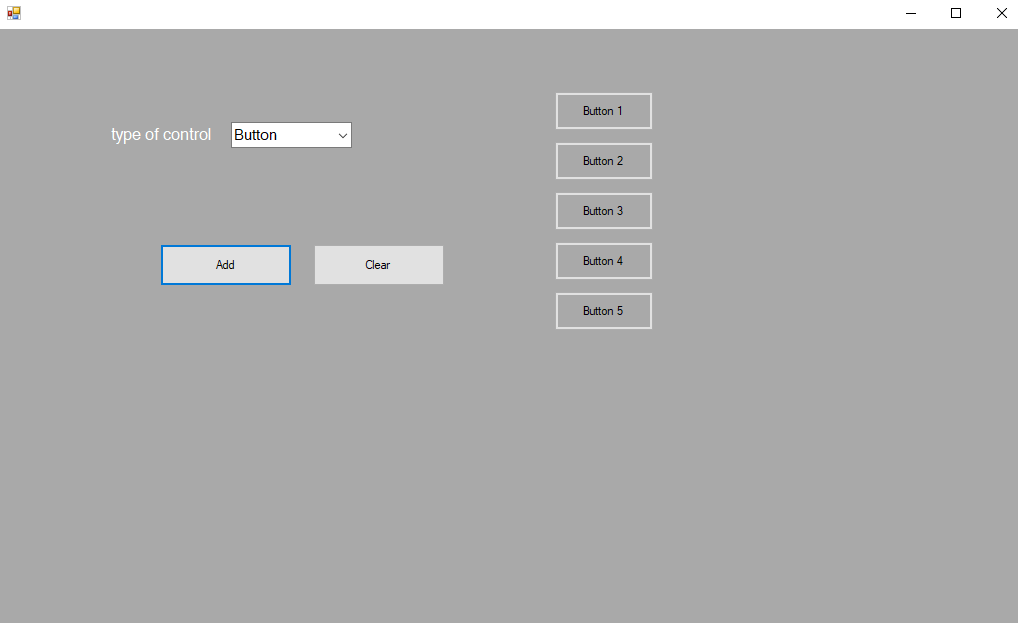
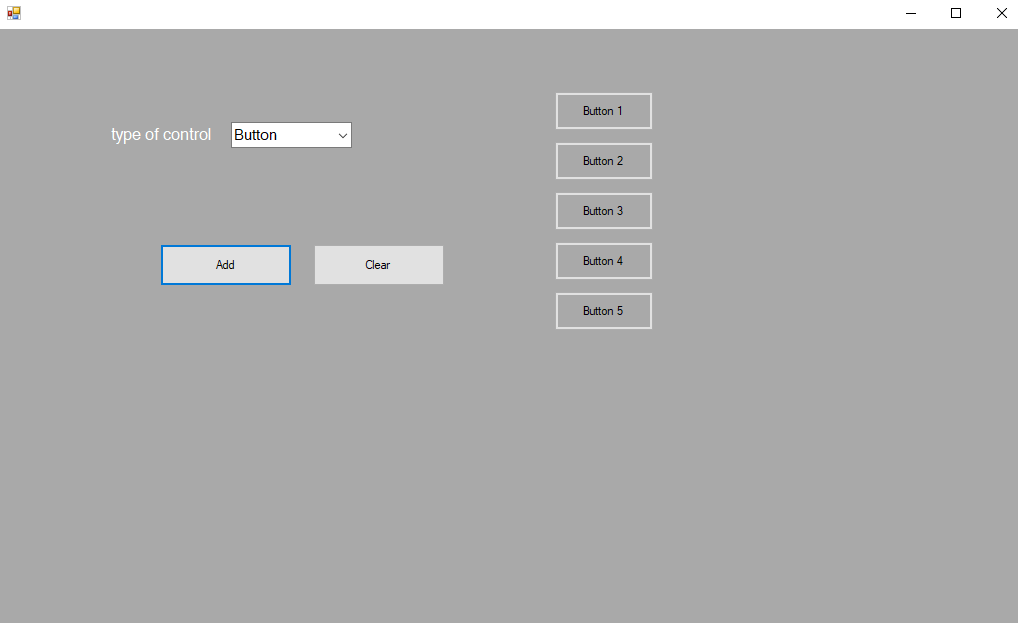
Your program should be able to dynamically add controls to a form based on a user's selection.
Interface Description:
There is a ComboBox control named comboBox1 at the top, which allows the user to select the type of control to add to the form. The items in the ComboBox should be "ComboBox", "TextBox", and "Button".
Below the ComboBox, there is a Button control named button1. When this button is clicked, it should add five instances of the selected control type to a Panel control named panel1.
The Panel control is situated below button1 and should be empty initially.
Each new control added to the panel should have the following properties:
Sequentially named (e.g., ComboBox1, ComboBox2 for ComboBoxes).
A preset text value indicating its sequence (e.g., "Item 1" for the first ComboBox).
Vertically stacked with a space of 50 pixels between each control.
A fixed size of 100x40 pixels.
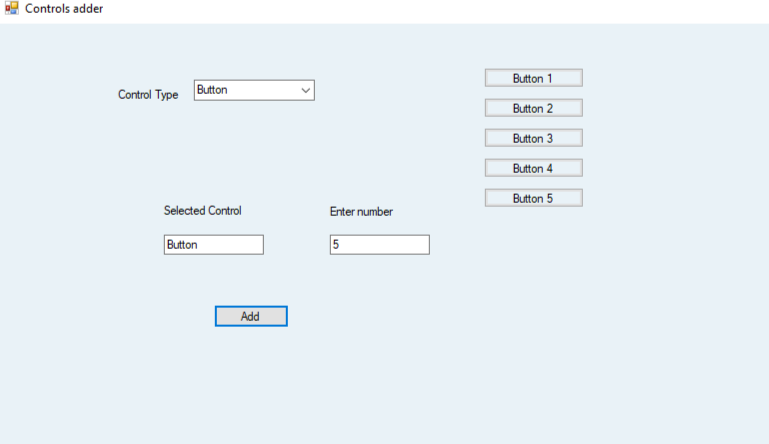
Application Description:
The application, named "Controls Adder", allows users to dynamically add controls to a panel on the form. The user selects a control type from a ComboBox, enters the number of controls they wish to add into a TextBox, and then clicks an "Add" button to generate those controls within a Panel on the form.
Requirements:
The ComboBox should contain the options "TextBox", "ComboBox", and "Button".
When the user selects a control type from the ComboBox, the selection should be displayed in a TextBox labeled "Selected Control".
The user will then enter a numeric value into another TextBox labeled "Enter number".
Upon clicking the "Add" button, the specified number of controls of the selected type should be added to panel1. Each control should be spaced 30 pixels apart from the previous one on the Y-axis.
If the number entered is not a valid integer, display a message box with the text "Please enter a valid number."
Which of the following options correctly clears a textbox?
TextBox1.Clear();
TextBox1.Text = "";
TextBox1.Reset();
TextBox1.Delete();
TextBox1.Text.Clear();
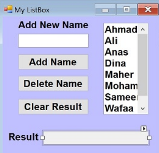
write the code to delet the selcted item in the listbox asuming that listbox is"listBox1" and Delete button is "button2"
Assume Control objects: IbIName, txtName, and btnOK Assume a user enters his first name in the textbox and hits OK button

Name: "followed by the user name will be displayed in the textbox after OK button is clicked"
For example: if the user name is Ahmad, then "Name: Ahmad" will be shown in the textbox
Name
The code is:
BtnOK.Text = "Name: Ahmad":
TxtName.text = "Name: Ahmad";
IblName.Text = "Name: Ahand";
TxtName.Text = IblName.Text+": "+txtName.Text;
To add functionality to the ListBox control object, you register the DoubleClick() event handler method
True
False
To wire a method to an event, such as a menu selection, means you associating multiple methods to the event.
True
False
{"name":"VP1", "url":"https://www.quiz-maker.com/QPREVIEW","txt":"What is the main function used to begin execution of a Windows Forms application in C#?, When starting a project in Visual Studio with multiple projects in a solution, which project is executed by default?, What is the main difference between Windows applications and console applications?","img":"https://www.quiz-maker.com/3012/CDN/100-4945033/screenshot-132-.png?sz=1200-00000000001000004516"}
More Surveys
The Great Captain Race - Take Two
5226
Best Track on the Funny Bitesize
100
Christmas Party- The Urban Cellar
3234
Week Three: Young Adult Fiction
210
What do you think of the staff in general?
13627
Mental Health
10560
FLOSX3 Survey
10527
Characteristics of Leaders: This is a small sample survey experiment to determine if certain characteristics of leaders are a “masculine trait” or a “feminine trait”. Each question has a word, please answer if you think that word is a "masculine trait" or a "feminine trait" as a characteristic of a leader.
19100