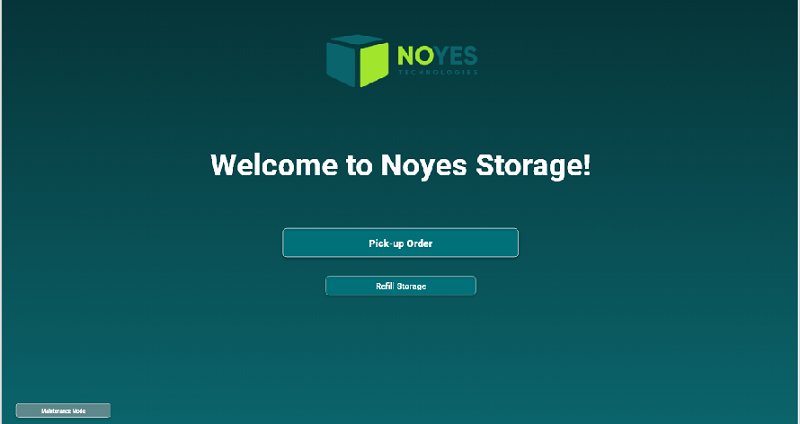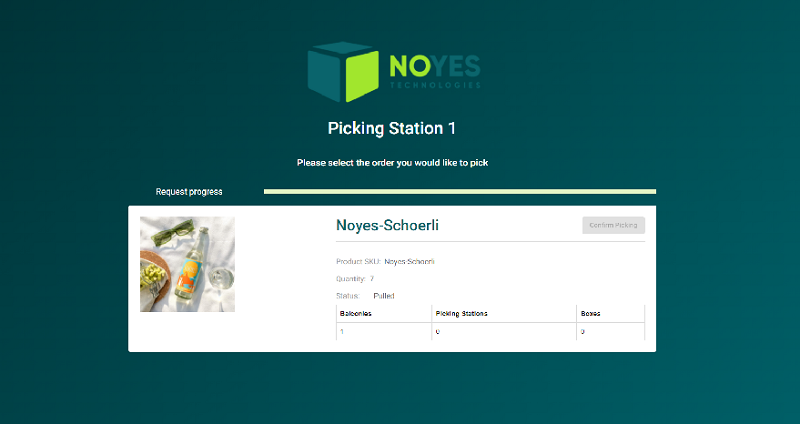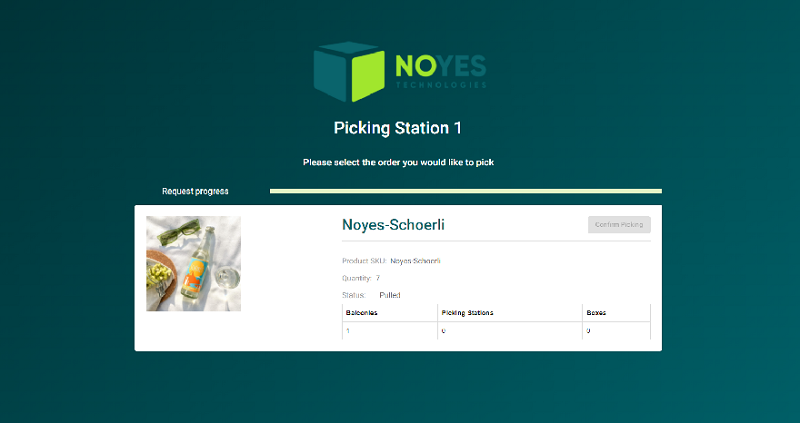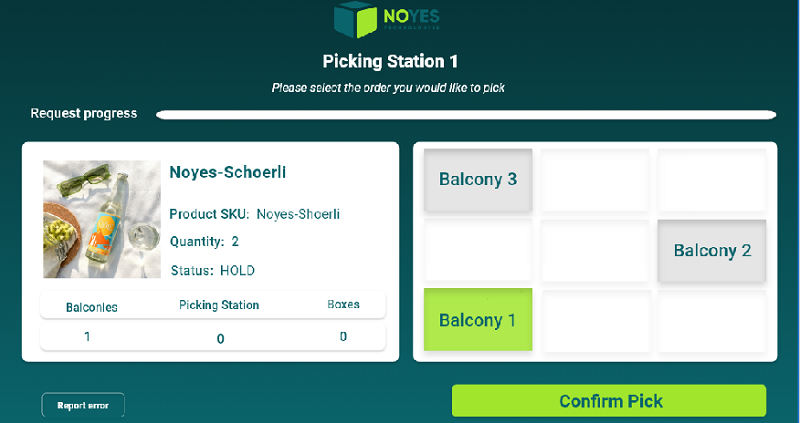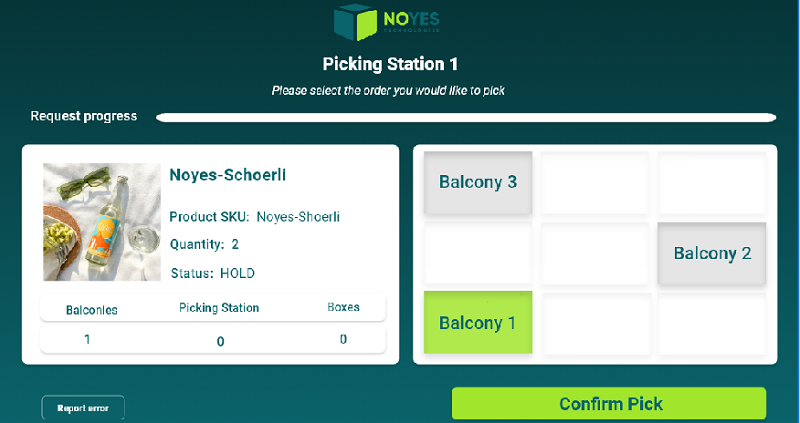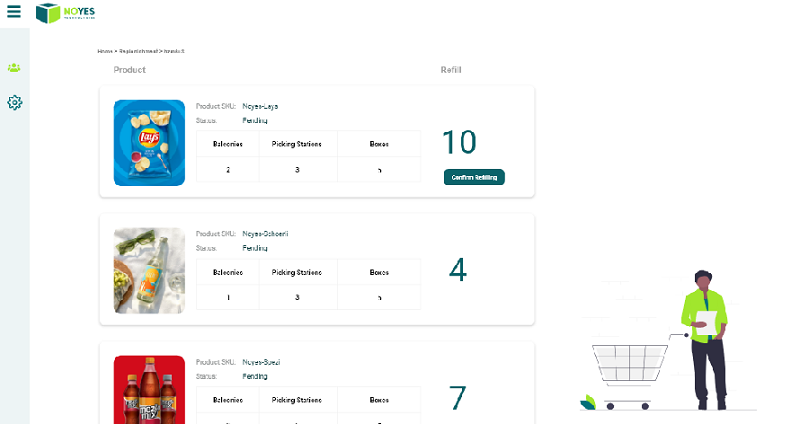Storage UI Survey
{"name":"Storage UI Survey", "url":"https://www.quiz-maker.com/QPREVIEW","txt":"Welcome to the Storage UI Survey! We are looking for your valuable feedback on our user interface designed for pickers and replenishment processes. Your input will help us enhance the overall experience and efficiency.Assess button and icon sizesEvaluate clarity of picking instructionsShare your thoughts on visual themesSuggest improvements for a better user experience","img":"https:/images/course4.png"}
More Surveys
Spotify Survey
12613
Is my website easy to use?
428
App survey
5220
Design change
3234
Evaluation survey for G1
630
Ecolog New Website
14717
Logo preference
4231
New 3B design- Please read option descriptions
4230
What do you think of this logo?
12612
Zanifu Ltd
1587
TREX User Acceptance Testing
5224
Paytm Insider Survey
14721