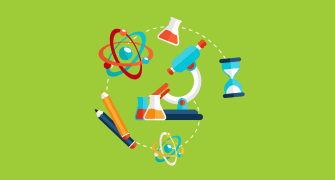Wiki eBay Dashboard
{"name":"Wiki eBay Dashboard", "url":"https://www.supersurvey.com/QPREVIEW","txt":"Discover how engaged you are with the Wiki eBay Dashboard by taking this quick and insightful quiz. Your feedback is vital in understanding the usefulness of this resource among different Lines of Business (LOBs).Assess your familiarity with the DashboardShare your application of its resourcesProvide insights on its relevance to your team","img":"https:/images/course6.png"}
More Surveys
How well do you know the Ops dashboard??
5217
The Corporate Entrepreneurship Assessment - IDC
482427
GIIPS User Estimation
12613
IA Feedback
1269
HPO Culture Survey
9440
Team Catch-ups and 1on1 Survey
10526
Team 3 Health Check July 2023
1169
SMG Tableau User Experience Survey
10524
Practice meetings
5224
Quality Connect 2020 - Your bug-related workflow?
1266
This Way Members Feedback Quiz
1169
Morning Call Survey
4223