Top Customer Feedback Tools to Elevate Your Business in 2025
The Best Tools for Gathering, Analyzing, and Acting on Customer Feedback
In this article
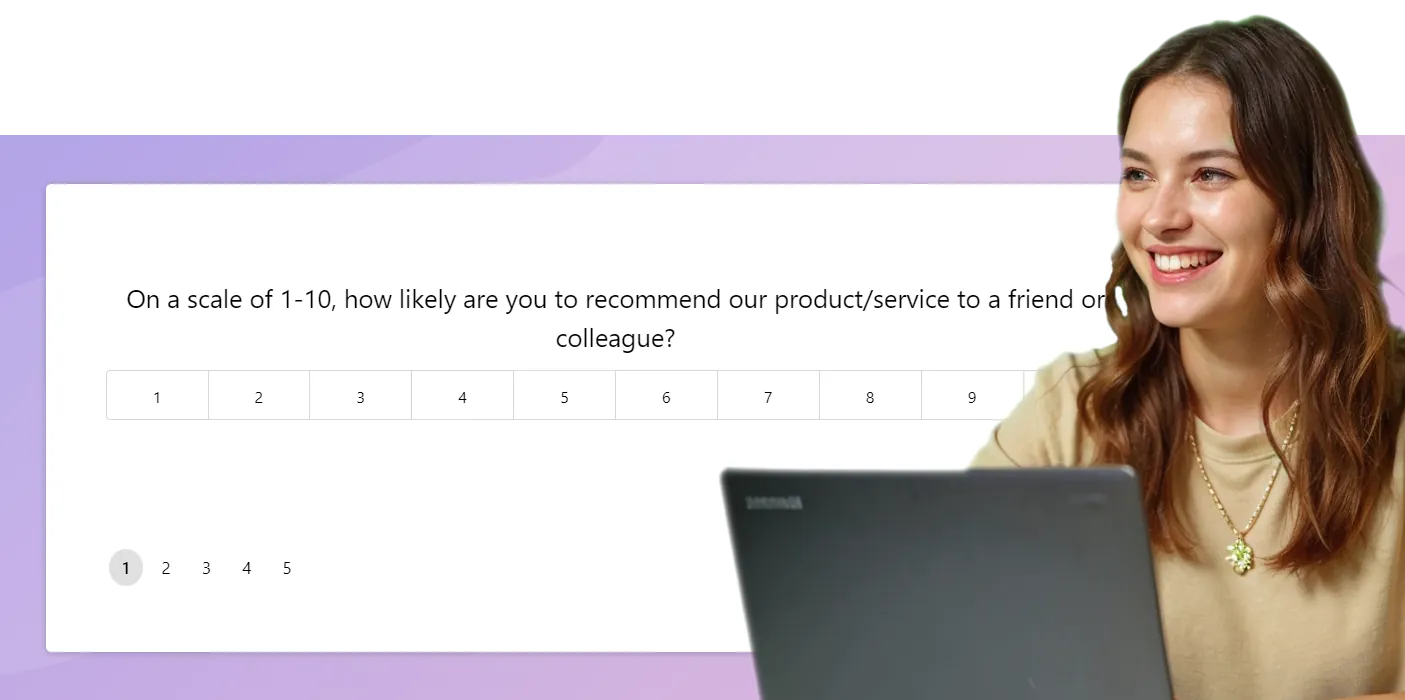
Why Customer Feedback is Crucial for Your Business
In today's hyper-competitive market, the voice of your customer isn't just a whisper in the wind - it's the bedrock of your business strategy. As the legendary business magnate Bill Gates once said, "Your most unhappy customers are your greatest source of learning." This couldn't be more true. Customer feedback is the goldmine of insights that can pivot your business from good to extraordinary.
Imagine having a direct line to the thoughts, desires, and frustrations of your audience. That's what customer feedback provides - a real-time pulse check on your business's health. Studies show that companies that actively collect and act on customer feedback outperform their competitors by nearly 60% in revenue growth. These insights are not just data points; they are the compass guiding your business decisions, helping you navigate through the ever-changing landscape of customer expectations.
Consider this: 96% of customers will leave a brand for poor service, but 70% will come back if their issue is resolved quickly. Customer feedback is your opportunity to not only resolve issues but to turn detractors into loyal advocates. It's about listening, learning, and adapting - because businesses that fail to listen are doomed to fade into irrelevance.
Take it from Jeff Bezos, the founder of Amazon, who famously said, "We see our customers as invited guests to a party, and we are the hosts. It's our job every day to make every important aspect of the customer experience a little bit better." By integrating feedback into your business strategy, you're not just responding to customers - you're building a business that anticipates and exceeds their needs.
Incorporating customer feedback isn't just about putting out fires; it's about fueling your growth engine. Companies that effectively use customer feedback experience a 15% increase in customer retention and a significant boost in lifetime customer value. Feedback helps you identify what's working, what needs improvement, and where new opportunities lie. It's the difference between guessing and knowing, between hoping and achieving.
Top Customer Feedback Tools in 2025: Your Ultimate Guide
Welcome to the definitive guide on the best customer feedback tools for 2025! Whether you're a seasoned pro or just dipping your toes into the world of customer experience, choosing the right feedback tool can make or break your strategy. To help you out, we've rounded up the top 20 tools, starting with the unbeatable leader: SuperSurvey!
1. SuperSurvey
| Feature | Details |
|---|---|
| AI-Driven Automation | SuperSurvey leads the pack with its cutting-edge AI-driven automation, streamlining everything from survey creation to response analysis. |
| Years of Proven Excellence | With over 15 years of experience, SuperSurvey has continuously evolved to meet the ever-changing needs of businesses worldwide. |
| Comprehensive Analytics | Offers deep insights with advanced analytics that go beyond surface-level feedback, giving you actionable data. |
Advantages:
- Unmatched AI-driven automation for efficiency.
- Trusted by thousands of businesses for over 15 years.
- Highly customizable survey templates.
- Seamless integration with existing CRMs and marketing tools.
Disadvantages:
- Is designed to be used as an all in one solution
- Not suitable for those who want more hands on code based solutions
Best For: Enterprises and SMBs that need robust, AI-powered feedback solutions with comprehensive analytics.
Overall Rating: 9.8/10
2. SurveyMonkey
| Feature | Details |
|---|---|
| User-Friendly Interface | SurveyMonkey offers an intuitive interface, making it easy for users of all skill levels to create and distribute surveys. |
| Customizable Templates | Access to a wide range of customizable survey templates to fit various needs. |
| Strong Reporting Features | Advanced reporting features allow for in-depth analysis of survey results. |
Advantages:
- Easy to use with a friendly interface.
- Extensive library of survey templates.
- Strong reputation and reliability.
Disadvantages:
- Limited customization options for advanced users.
- Premium plans can get expensive.
Best For: Businesses of all sizes looking for a reliable, user-friendly survey tool.
Overall Rating: 9.2/10
3. HubSpot Feedback
| Feature | Details |
|---|---|
| Seamless CRM Integration | HubSpot Feedback integrates directly with HubSpot CRM, offering a seamless experience for capturing and managing customer feedback. |
| Customizable Surveys | Create and customize surveys to capture detailed feedback at various customer touchpoints. |
| Real-Time Analytics | Provides real-time insights into customer sentiment, enabling proactive decision-making. |
Advantages:
- Deep integration with HubSpot CRM.
- Real-time feedback and analytics.
- Comprehensive feedback management system.
Disadvantages:
- Primarily beneficial for existing HubSpot users.
- Can be overwhelming for small teams without dedicated resources.
Best For: Businesses already using HubSpot looking to enhance their customer feedback capabilities.
Overall Rating: 9.0/10
4. Survicate
| Feature | Details |
|---|---|
| Versatile Survey Options | Survicate offers a wide range of survey options, from NPS to product feedback surveys, all within an easy-to-use interface. |
| Advanced Targeting | Advanced targeting options allow you to reach specific customer segments with tailored surveys. |
| Rich Analytics | Provides detailed analytics and reports to help businesses dig deeper into their customer feedback. |
Advantages:
- Wide variety of survey types and templates.
- Advanced targeting for specific audience segments.
- Comprehensive analytics and reporting.
Disadvantages:
- Limited customization in lower-tier plans.
- Some advanced features require additional setup.
Best For: Businesses needing a versatile feedback tool with robust analytics.
Overall Rating: 8.8/10
5. Zonka Feedback
| Feature | Details |
|---|---|
| Multi-Channel Feedback Collection | Zonka Feedback excels in capturing feedback across multiple channels, including email, SMS, and in-app surveys. |
| Real-Time Notifications | Get instant notifications as feedback comes in, allowing you to act quickly on customer input. |
| Customizable Dashboards | Offers customizable dashboards for tracking and analyzing feedback data. |
Advantages:
- Real-time feedback notifications.
- Comprehensive multi-channel feedback collection.
- Customizable analytics dashboards.
Disadvantages:
- Setup can be complex for new users.
- Limited integrations with some third-party apps.
Best For: Businesses looking for a versatile feedback tool that covers multiple customer touchpoints.
Overall Rating: 8.7/10
6. Help Scout
| Feature | Details |
|---|---|
| Seamless Integration with Support Workflows | Help Scout's feedback tools are designed to integrate directly into your support workflow, allowing you to gather customer feedback at critical touchpoints during the customer support process. |
| Real-Time Feedback Capture | Capture real-time feedback during customer interactions, helping you address issues quickly and effectively. |
| Customizable Surveys | Create and distribute surveys tailored to your specific customer service needs, with a focus on improving customer satisfaction. |
Advantages:
- Direct integration with customer support systems.
- Real-time feedback collection during support interactions.
- Customizable survey options for targeted feedback.
Disadvantages:
- Primarily focused on support-related feedback, limiting broader applications.
- Advanced features may require higher-tier plans.
Best For: Businesses focused on enhancing customer support and satisfaction through integrated feedback tools.
Overall Rating: 8.5/10
7. Qualaroo
| Feature | Details |
|---|---|
| AI-Powered Analytics | Qualaroo stands out with its AI-powered analytics, which provide deeper insights into customer behavior and feedback. |
| In-Context Feedback | Collect feedback directly from users while they interact with your website or product, ensuring relevant and actionable insights. |
| Customizable Nudges | Use Qualaroo's "nudges" to prompt users at the right moment, increasing the likelihood of receiving valuable feedback. |
Advantages:
- AI-powered insights for better data analysis.
- In-context feedback collection for more relevant responses.
- Customizable nudges to enhance response rates.
Disadvantages:
- Can be complex to set up for beginners.
- Higher cost compared to simpler tools.
Best For: Businesses looking for advanced analytics and in-context feedback collection to enhance their understanding of customer behavior.
Overall Rating: 8.3/10
8. Pendo
| Feature | Details |
|---|---|
| Comprehensive User Onboarding | Pendo excels in creating in-app walkthroughs and onboarding sequences, ensuring new users understand your product's features and benefits. |
| Sentiment Analysis | Use sentiment analysis to gauge how users feel about your product, helping you make data-driven decisions for improvement. |
| In-App Surveys | Gather feedback directly within your app, targeting users at key moments for the most impactful insights. |
Advantages:
- Strong focus on user onboarding and education.
- Sentiment analysis for deeper understanding of user feelings.
- In-app surveys for real-time feedback collection.
Disadvantages:
- May be overkill for smaller companies with simpler needs.
- Advanced features can be costly.
Best For: SaaS companies and digital products needing robust onboarding and in-app feedback tools.
Overall Rating: 8.2/10
9. Wootric
| Feature | Details |
|---|---|
| Microsurveys for Quick Feedback | Wootric specializes in microsurveys, which are designed to be quick and easy for users to complete, providing you with valuable insights with minimal friction. |
| Multi-Channel Feedback Collection | Collect feedback via email, web, mobile apps, SMS, and chat, ensuring you reach users wherever they are. |
| NPS, CSAT, CES Surveys | Wootric offers built-in support for Net Promoter Score (NPS), Customer Satisfaction (CSAT), and Customer Effort Score (CES) surveys, allowing you to track key metrics over time. |
Advantages:
- Easy-to-implement microsurveys.
- Multi-channel feedback capabilities.
- Support for NPS, CSAT, and CES surveys.
Disadvantages:
- Limited customization options for advanced users.
- Primarily focused on short, quick surveys.
Best For: Companies looking for a quick and efficient way to gather customer feedback across multiple channels.
Overall Rating: 8.0/10
10. Typeform
| Feature | Details |
|---|---|
| Interactive Survey Design | Typeform is known for its engaging and visually appealing surveys, which are designed to feel more like conversations than traditional questionnaires. |
| Customizable Templates | Offers a wide range of customizable templates to suit various feedback needs, from simple forms to complex surveys. |
| Multi-Platform Integration | Integrates with a variety of platforms, including CRM systems, marketing tools, and more, making it easy to incorporate feedback into your workflows. |
Advantages:
- Highly engaging and interactive survey experience.
- Wide range of customizable templates.
- Strong integration capabilities with other tools.
Disadvantages:
- Can be more expensive than simpler survey tools.
- Advanced features may be overkill for small-scale surveys.
Best For: Businesses looking to create engaging, visually appealing surveys that resonate with users.
Overall Rating: 7.8/10
11. TrustPilot
| Feature | Details |
|---|---|
| Verified Customer Reviews | TrustPilot is renowned for its verified customer reviews, which help businesses build credibility and trust with potential customers. |
| Search Engine Integration | TrustPilot reviews are fed directly into search engines, boosting your visibility and potentially improving your SEO rankings. |
| Customizable Review Widgets | Display your TrustPilot reviews on your website using customizable widgets that fit your brand's style. |
Advantages:
- Trusted platform for gathering verified reviews.
- Improves SEO with search engine integration.
- Customizable widgets for displaying reviews on your site.
Disadvantages:
- Public reviews mean negative feedback is visible to all.
- Managing reviews can be time-consuming.
Best For: Businesses looking to enhance their online reputation and build trust through verified customer reviews.
Overall Rating: 7.7/10
12. Hotjar
| Feature | Details |
|---|---|
| Heatmaps and Session Recordings | Hotjar provides detailed heatmaps and session recordings that allow you to see exactly how users interact with your website, revealing areas of interest and friction. |
| In-Page Feedback | Collect feedback directly on your site with in-page surveys and polls, allowing users to share their thoughts at the moment they experience something. |
| Behavioral Analytics | Hotjar's analytics go beyond basic metrics, offering insights into user behavior and motivations. |
Advantages:
- Comprehensive visual tools like heatmaps and session recordings.
- In-page feedback options for real-time user input.
- Behavioral analytics to understand user motivations.
Disadvantages:
- Advanced features can be overwhelming for beginners.
- Does not offer as many survey customization options as other tools.
Best For: Companies looking to understand user behavior on their websites with visual tools like heatmaps and session recordings.
Overall Rating: 7.5/10
13. Feedier
| Feature | Details |
|---|---|
| Centralized Feedback Management | Feedier excels in bringing together distributed feedback from various sources into one centralized platform, allowing for comprehensive analysis and actionable insights. |
| Interactive Surveys | Engage users with gamified, interactive surveys that increase participation and provide more valuable feedback. |
| Real-Time Analysis | Provides real-time analysis of feedback data, allowing businesses to make informed decisions quickly. |
Advantages:
- Centralizes feedback from multiple sources for easier management.
- Interactive surveys increase engagement and quality of feedback.
- Real-time data analysis for faster decision-making.
Disadvantages:
- May require more setup time compared to simpler tools.
- Pricing may be high for smaller businesses.
Best For: Companies needing a robust platform for managing feedback from multiple sources and engaging users with interactive surveys.
Overall Rating: 7.5/10
14. Canny
| Feature | Details |
|---|---|
| Feature Voting Boards | Canny allows businesses to create public or private voting boards where customers can suggest and vote on new features, helping prioritize development efforts. |
| Roadmap Management | Integrates with product roadmaps to show customers what features are planned, in progress, or completed. |
| Customer Feedback Analysis | Offers tools to analyze feedback and identify trends, making it easier to understand customer needs and improve products. |
Advantages:
- Engages customers directly in the product development process.
- Helps prioritize features based on customer demand.
- Integrates with existing product management tools.
Disadvantages:
- Limited to feature feedback; not suitable for broader customer feedback needs.
- Can be overwhelming for small teams.
Best For: SaaS companies and product teams looking to involve customers in the feature development process.
Overall Rating: 7.3/10
15. Upvoty
| Feature | Details |
|---|---|
| Simple Feedback Boards | Upvoty provides a straightforward platform for collecting customer feedback and votes on product features, helping prioritize product development. |
| Public Roadmaps | Offers public roadmaps so customers can see what's being worked on and what's planned for the future. |
| Custom Domains | Allows businesses to host feedback boards on custom domains, maintaining brand consistency. |
Advantages:
- Easy to set up and use for collecting feature requests.
- Public roadmaps increase transparency with customers.
- Custom domains enhance branding.
Disadvantages:
- Limited to feature request feedback.
- Not ideal for collecting broader customer insights.
Best For: Startups and small to medium-sized businesses looking for a simple tool to manage feature requests and customer feedback.
Overall Rating: 7.1/10
Create a Feedback Survey Now16. AskNicely
| Feature | Details |
|---|---|
| Real-Time Feedback Collection | AskNicely excels in capturing real-time customer feedback, especially post-interaction, to gauge immediate customer satisfaction. |
| Multi-Channel Distribution | Feedback can be collected via email, SMS, or web, making it easy to reach customers wherever they are. |
| Automated Workflows | Automates follow-up actions based on feedback, helping businesses close the loop with customers quickly. |
Advantages:
- Excellent for capturing feedback immediately after customer interactions.
- Supports multiple distribution channels.
- Automated workflows streamline follow-up processes.
Disadvantages:
- Primarily focused on post-interaction feedback.
- Limited to short surveys.
Best For: Service-based businesses looking to measure customer satisfaction right after interactions.
Overall Rating: 7.0/10
17. Qualtrics
| Feature | Details |
|---|---|
| Advanced Survey Customization | Qualtrics enables highly customizable surveys with advanced question branching, logic, and branding options, making it ideal for complex survey designs. |
| Powerful Analytics & Reporting | Provides robust analytics and reporting tools, including real-time insights and text sentiment analysis, to help you uncover deep insights from your feedback data. |
| Enterprise Integrations & Security | Seamlessly integrates with a wide range of enterprise systems (CRM, marketing automation, etc.) and offers enterprise-grade security and scalability for large organizations. |
Advantages:
- Highly flexible survey design and question logic.
- Comprehensive analytics and reporting features.
- Scales well for large organizations with robust integration options.
Disadvantages:
- More expensive than many other feedback tools.
- Steeper learning curve due to its extensive features.
- Overkill for very small businesses or simple needs.
Best For: Enterprises and large organizations requiring an advanced, comprehensive feedback management solution.
Overall Rating: 9.0/10
18. Grade.us
| Feature | Details |
|---|---|
| Reputation Management | Grade.us is designed to help marketing agencies and businesses manage their online reputation by collecting and promoting customer reviews across multiple channels. |
| Multi-Channel Review Collection | Allows businesses to collect customer reviews from different channels, including emails and SMS campaigns. |
| Review Publishing | Automates the process of publishing reviews on social media, websites, and other platforms to boost online presence. |
Advantages:
- Comprehensive reputation management features.
- Multi-channel review collection.
- Automated review publishing on various platforms.
Disadvantages:
- Primarily focused on review management, limiting broader feedback capabilities.
- May require more setup for automated publishing features.
Best For: Marketing agencies and businesses looking to enhance their online reputation through customer reviews.
Overall Rating: 7.6/10
19. Birdeye
| Feature | Details |
|---|---|
| Comprehensive Feedback Platform | Birdeye offers a robust platform for managing reviews, surveys, and customer interactions across multiple channels. |
| Automated Review Requests | Sends automated review requests to customers via email, SMS, and other channels, improving response rates. |
| Integration with Marketing Platforms | Integrates with popular marketing platforms, allowing for seamless management of feedback and reputation. |
Advantages:
- Comprehensive feedback and review management.
- Automated review request features.
- Integration with various marketing tools.
Disadvantages:
- Pricing may be high for smaller businesses.
- Primarily focused on reputation management.
Best For: Businesses looking for an all-in-one feedback and reputation management platform.
Overall Rating: 7.9/10
20. Yotpo
| Feature | Details |
|---|---|
| eCommerce Focus | Yotpo specializes in helping eCommerce businesses gather and display customer reviews, ratings, and photos, boosting credibility and sales. |
| Multi-Channel Integration | Integrates with eCommerce platforms like Shopify, Magento, and BigCommerce, as well as social media channels. |
| Loyalty and Referrals | Offers tools to manage customer loyalty programs and referrals, enhancing customer retention and acquisition. |
Advantages:
- Strong focus on eCommerce feedback and reviews.
- Integration with popular eCommerce platforms.
- Tools for loyalty and referral management.
Disadvantages:
- Primarily focused on eCommerce, limiting broader application.
- May be expensive for smaller eCommerce businesses.
Best For: eCommerce businesses looking to enhance customer trust and loyalty through reviews and referrals.
Overall Rating: 8.0/10
How to Choose the Best Customer Feedback Tool for Your Business Needs
In a world overflowing with customer feedback tools, finding the perfect one can feel like searching for a needle in a haystack. But when you know what to look for, the choice becomes much clearer. Here are some essential factors to consider that will help you choose a feedback tool that's not just a fit for today but can also grow with your business:
-
Ease of UseNo matter how powerful a tool is, if it's not easy to use, it's not going to deliver results. Look for a tool with an intuitive interface that allows your team to dive right in without extensive training. The faster they can navigate the platform, the quicker you'll start reaping the benefits of real-time customer insights. Remember, the best tool is one that you and your team will actually use.
-
Integration CapabilitiesIn today's interconnected business landscape, your feedback tool should work seamlessly with the rest of your tech stack. Whether it's integrating with your CRM, marketing automation, or customer service platforms, choose a tool that fits into your existing systems. This will not only streamline workflows but also ensure that valuable feedback doesn't fall through the cracks.
-
Advanced AnalyticsData is only as good as the insights you can extract from it. Look for feedback tools that offer advanced analytics features like sentiment analysis, trend detection, and predictive modeling. These capabilities will help you go beyond surface-level feedback and uncover deeper insights that can drive strategic decision-making. After all, understanding the 'why' behind the 'what' is crucial for making meaningful improvements.
-
ScalabilityYour business is going to grow, and your feedback tool should be able to grow with it. Choose a platform that can handle increasing volumes of feedback without compromising on speed or performance. Whether you're expanding into new markets or simply scaling up operations, your tool should support your growth seamlessly, allowing you to continue gathering and analyzing customer insights at scale.
-
CustomizationNo two businesses are alike, and your feedback tool should reflect your unique needs. Look for a platform that offers customizable surveys, dashboards, and reporting features. This will allow you to tailor the tool to your specific requirements, ensuring that the feedback you collect is relevant and actionable.
-
Cost-EffectivenessBudget is always a consideration, but don't just look at the price tag. Consider the value the tool provides in terms of features, integrations, and support. A more expensive tool might offer greater long-term value if it helps you gather more meaningful insights and drive customer satisfaction. Evaluate the ROI potential when comparing costs.
-
Customer SupportWhen you're relying on a tool to capture critical customer insights, you want to ensure you have robust support when you need it. Look for tools with strong customer service reputations, including availability of live support, comprehensive documentation, and active user communities. This can make a big difference when you need to troubleshoot or optimize your setup.
Implementing Feedback Tools Effectively
Once you've chosen the right feedback tool, implementing it effectively is key to getting the most out of it. Here are some tips for a successful rollout:
-
Start Small and ScaleBegin by piloting your feedback tool with a small group. This allows you to identify any issues and make adjustments before a full rollout.
-
Train Your TeamEnsure that everyone who will be using the tool is properly trained. This includes not only the technical aspects of the tool but also best practices for gathering and analyzing feedback.
-
Monitor and AdjustOnce the tool is in use, regularly monitor its performance and the feedback it collects. Be prepared to make adjustments to your approach based on the data you receive.
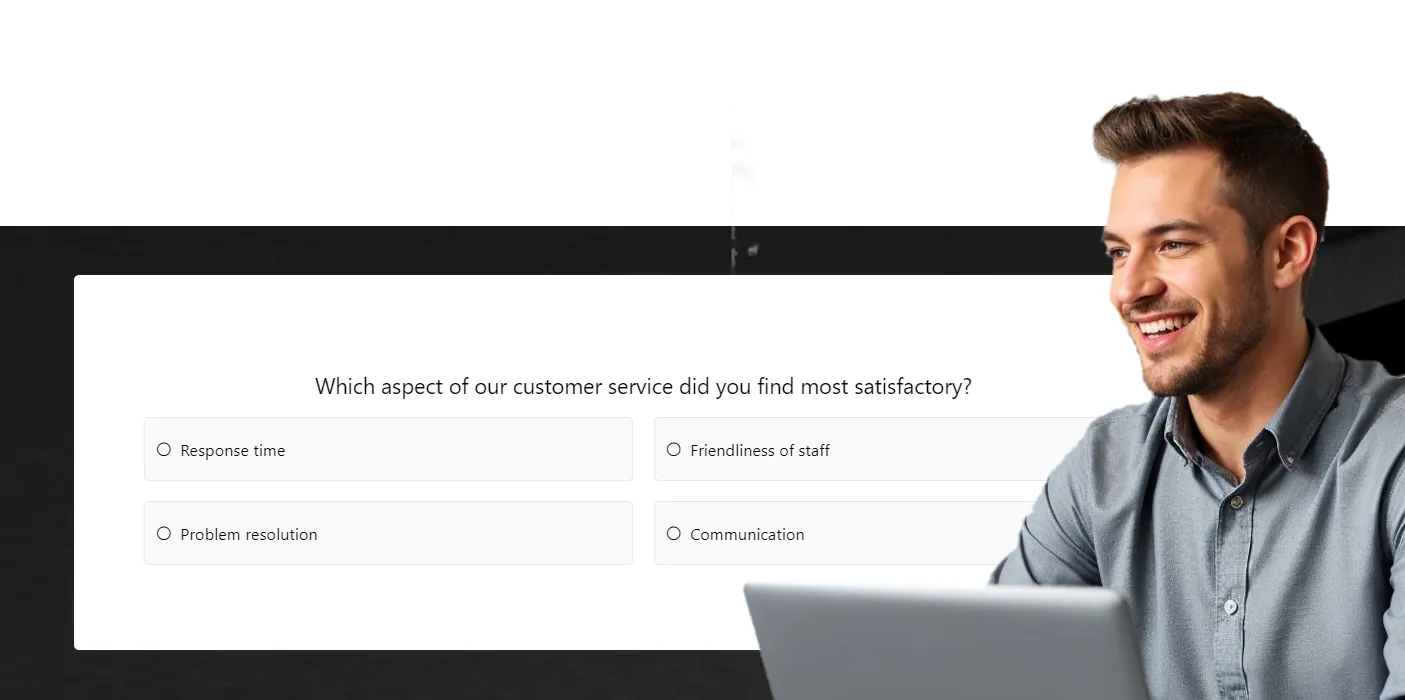
Future Trends in Customer Feedback Tools: What's Next?
The world of customer feedback is evolving faster than ever. As businesses strive to stay ahead of the curve, understanding the future trends in feedback tools is key to maintaining a competitive edge. Here's what you can expect in the coming years:
-
AI-Driven InsightsArtificial Intelligence is no longer a futuristic concept - it's here, and it's revolutionizing customer feedback. AI-powered tools are increasingly capable of analyzing vast amounts of data, identifying patterns, and providing actionable insights with unprecedented speed and accuracy. Whether it's sentiment analysis, predictive analytics, or real-time feedback categorization, AI is making it easier than ever to understand your customers.
-
Omnichannel Feedback CollectionCustomers interact with brands across multiple touchpoints - social media, email, live chat, in-app experiences, and more. The future of feedback tools lies in their ability to seamlessly collect and integrate feedback from all these channels into a single, cohesive view. This omnichannel approach ensures that no customer voice goes unheard, regardless of how they choose to communicate.
-
Real-Time Feedback and ActionAs the demand for instant gratification grows, so does the need for real-time feedback and action. Future tools will not only capture feedback in the moment but also empower businesses to respond and adapt instantly. Imagine a world where customer feedback triggers immediate changes to your website, product, or service - it's closer than you think.
-
Personalization at ScalePersonalization isn't just a buzzword; it's a necessity. Feedback tools of the future will leverage AI and machine learning to deliver hyper-personalized experiences at scale. By understanding individual customer preferences and behaviors, these tools will help businesses tailor their offerings to meet the unique needs of each customer, enhancing satisfaction and loyalty.
-
Ethical AI and Data PrivacyAs AI-driven tools become more prevalent, so too does the importance of ethical AI and data privacy. Future feedback tools will need to balance powerful analytics with robust privacy protections, ensuring that customer data is handled with the utmost care and transparency. Businesses that prioritize these aspects will not only build trust but also gain a competitive advantage.
Best Practices for Implementing Customer Feedback Tools
Implementing customer feedback tools effectively is crucial to unlocking their full potential. To help you get the most out of your feedback efforts, here are some best practices that can guide your strategy:
-
Start with Clear ObjectivesBefore you even choose a feedback tool, it's essential to define what you want to achieve. Are you looking to improve customer satisfaction, gather insights for product development, or enhance your marketing efforts? By setting clear objectives, you can select the tool that best aligns with your goals and measure success effectively.
-
Ensure Seamless IntegrationYour feedback tool should integrate smoothly with your existing systems, such as your CRM, email marketing software, and data analytics platforms. This integration ensures that feedback is not siloed but instead becomes a central part of your business processes, enabling more informed decision-making.
-
Encourage Honest FeedbackCreate an environment where customers feel comfortable sharing their true thoughts. This might involve offering anonymous feedback options, simplifying the feedback process, or even incentivizing responses. The more honest and detailed the feedback, the more valuable the insights you'll gain.
-
Act on Feedback QuicklyGathering feedback is only half the battle - the real value comes from acting on it. Implement a system for prioritizing and responding to feedback in a timely manner. This not only shows customers that you value their input but also helps you make continuous improvements that drive business growth.
-
Monitor and IterateFeedback is not a one-time activity; it's an ongoing process. Regularly monitor the effectiveness of your feedback tools and make adjustments as needed. By continuously refining your approach, you can ensure that your feedback strategy remains aligned with your business goals and customer needs.